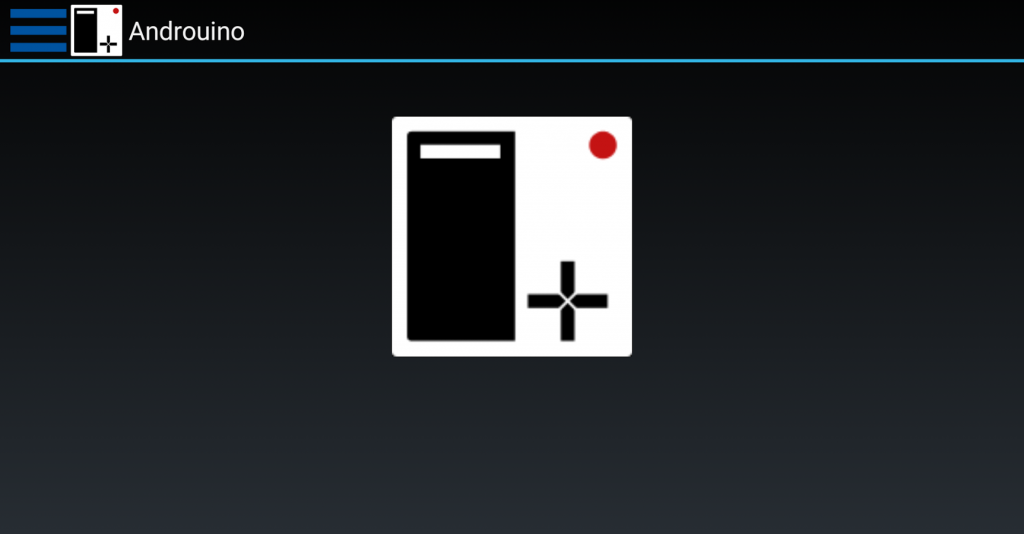Androuino 2.8.28
Free Version
Publisher Description
Instructables link: http://www.instructables.com/id/Arduino-Dual-Controlled-RC-Car-Bluetooth-and-WiFi/
This application is a tool used to control an Arduino module via Bluetooth and Wifi connection.
Things you will need to complete this project:
1. Any brand new or junk / recycled RC toy car with 3 wires servo
2. Arduino Uno, Nano or any Arduino module
3. L298N H-Bridge Motor Driver / miniIBT or IBT-3 module
4. HC-05 / HC-06 Bluetooth module
5. ESP8266 WiFi module
To follow the wiring connection. Please have a look at the images / screenshots along with this application.
Sketch for Arduino and Lua script for ESP8266 module are available for download by looking at the link inside the Arduino Code menu.
When connecting to ESP8266, connect your device to the Wifi module first then type in the module's IP address that you've set from the script together with the port number.
*Version 2.4.28
-Updated the Arduino sketch
*Version 2.3.28
-Added more functionality
*Version 2.0.28
-Added functionality for Horn
-Use volume up key to Activate Horn
*Version 1.7.27
-Updated the App
*Version 1.6.27
-Improve Bluetooth Connection
*Version 1.5.27
-Fixed bugs
*Version 1.4.27
-Added ads
*Version 1.3.27
-Fixed bugs
*Version 1.2.27
-Fixed bugs
-Improve WiFi connectivity
-Fixed crashes
*Version 1.1.27
-Fixed bugs
*Version 1.0
-Initial release
About Androuino
Androuino is a free app for Android published in the System Maintenance list of apps, part of System Utilities.
The company that develops Androuino is Josaped Moreno. The latest version released by its developer is 2.8.28.
To install Androuino on your Android device, just click the green Continue To App button above to start the installation process. The app is listed on our website since 2016-07-09 and was downloaded 30 times. We have already checked if the download link is safe, however for your own protection we recommend that you scan the downloaded app with your antivirus. Your antivirus may detect the Androuino as malware as malware if the download link to com.josapedmoreno.androuino is broken.
How to install Androuino on your Android device:
- Click on the Continue To App button on our website. This will redirect you to Google Play.
- Once the Androuino is shown in the Google Play listing of your Android device, you can start its download and installation. Tap on the Install button located below the search bar and to the right of the app icon.
- A pop-up window with the permissions required by Androuino will be shown. Click on Accept to continue the process.
- Androuino will be downloaded onto your device, displaying a progress. Once the download completes, the installation will start and you'll get a notification after the installation is finished.